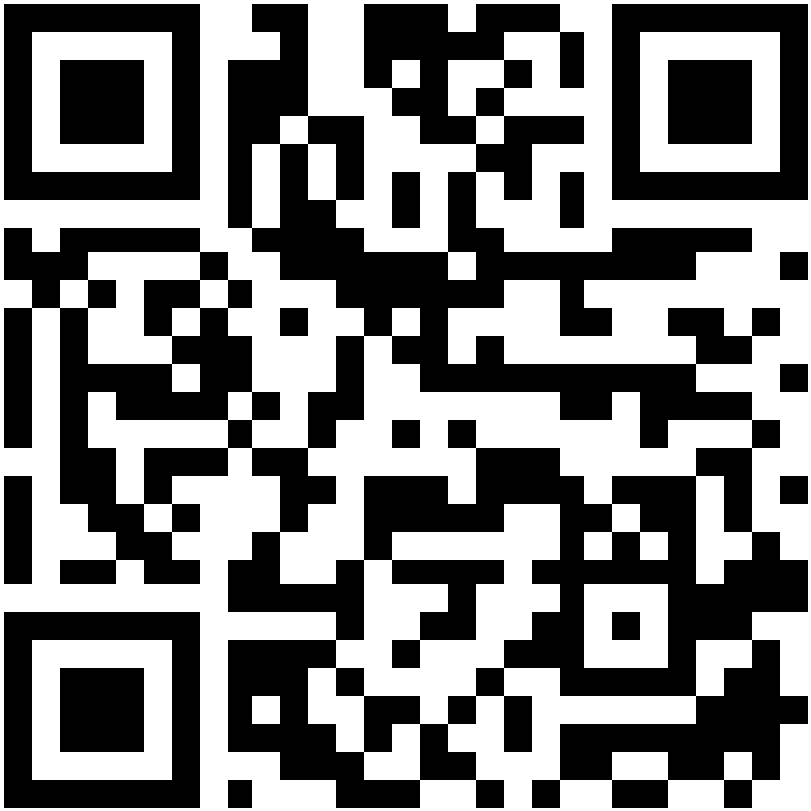- Press
spaceorArrow Downfor next slide - Press
shift + spaceorArrow Upfor previous slide - Use ±200% zoom for presentation mode
- For reading after the talk use the
Accessibility should be easy
For Web Devs
Speaker
html+css+js &
clojure
developer &
designer


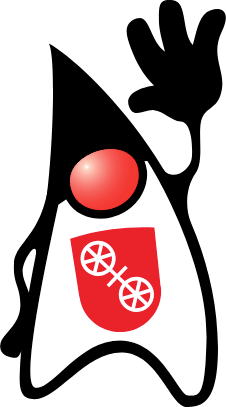

↑ Paul
Why Accessibility Matters
Part 1
People who need accessible websites
- 🦯 Blind, color-blind, contrast loss
- 🤯 Audio-/visual over-stimulation
- 🤔 Cognitive barriers
- 👉 Motoric barriers
Examples
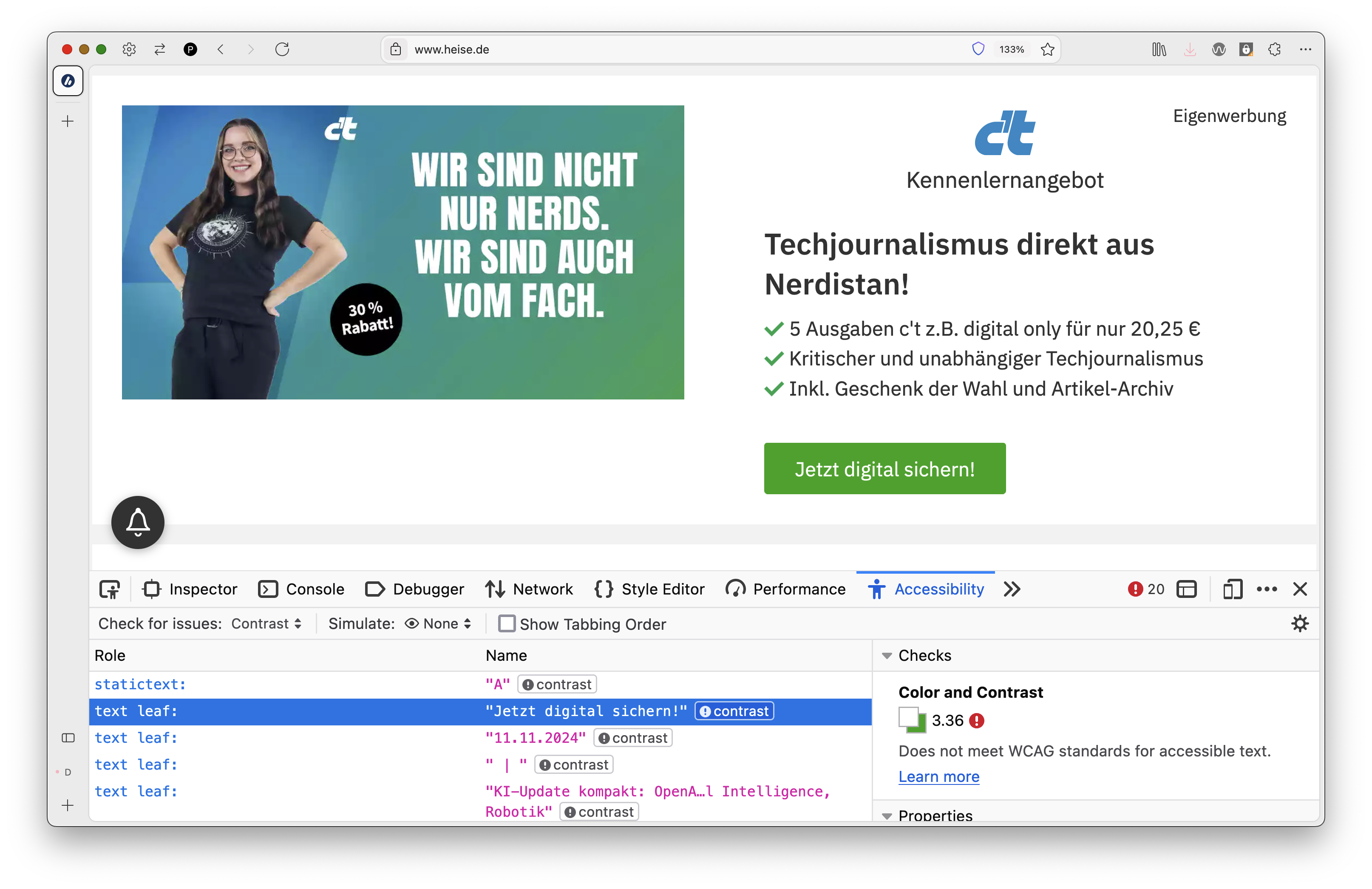
Examples
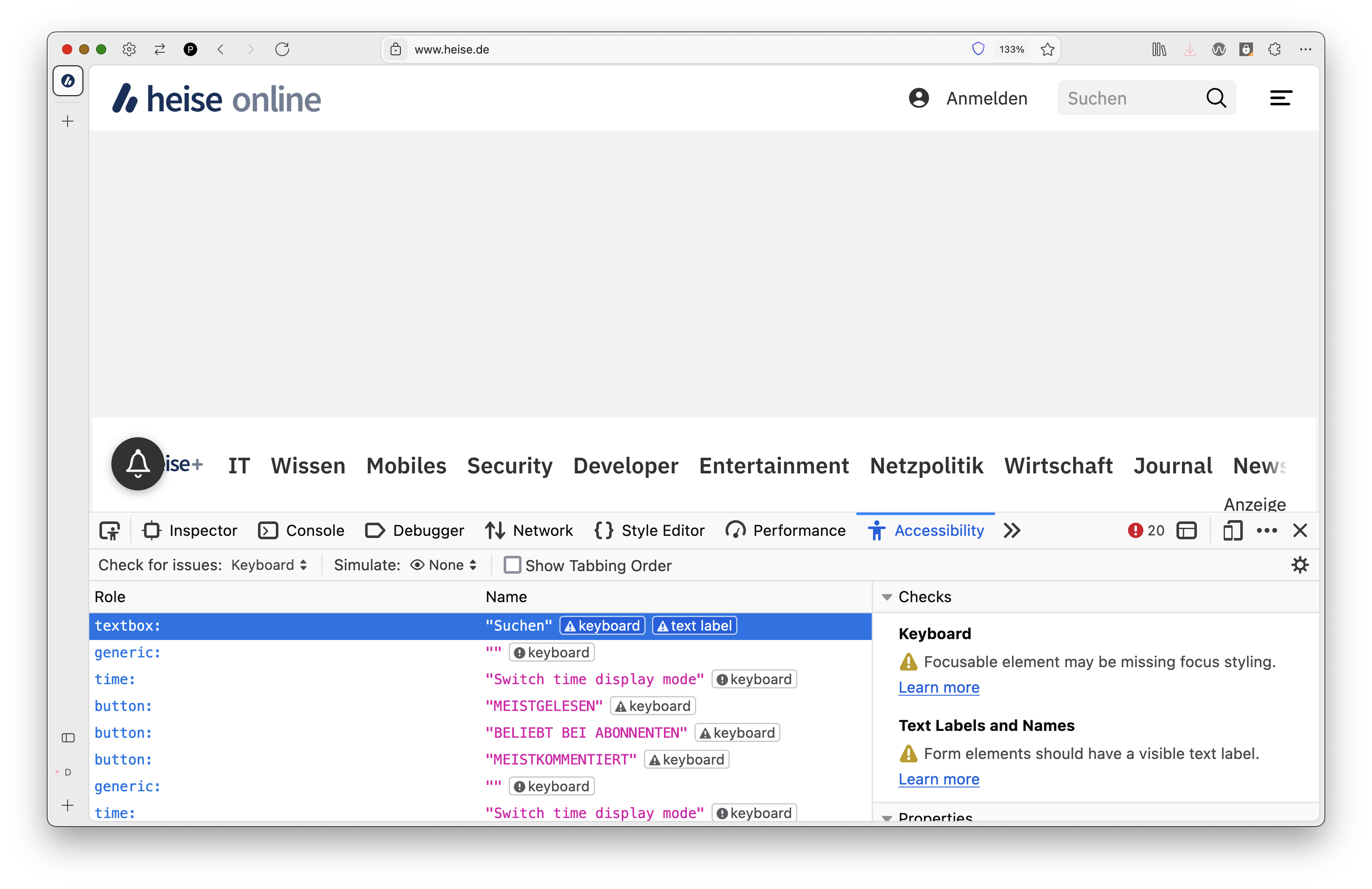
Examples
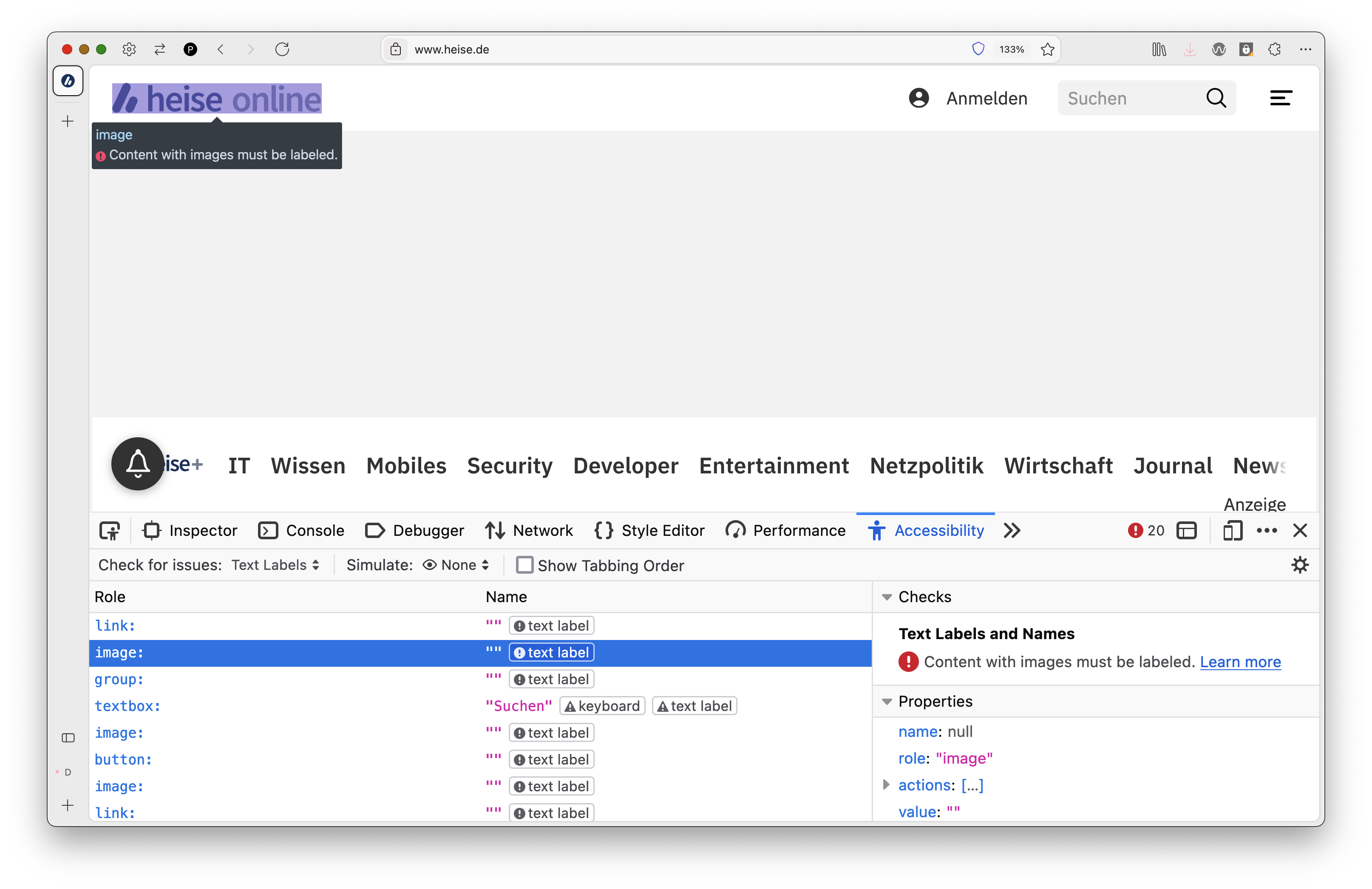
Quote
95.9% of home pages had detected WCAG 2 failures.
— WebAIM, The 2024 report on the accessibility of the top 1,000,000 home pages
Quote
15 % of all humans have a disability
The usual Suspects
The following list contains deliberate accessibility issues for illustrative purposes.
- 🌄 No ALT text on images

- ⛓️💥 Empty Links
- 🤍 Low contrast
- 🏷️
- 📖
Skipped heading levels
The developer's side of things
Part 2
Quote
a11y is the abbreviation for accessibility
– Me, being confused the first time reading it
Quote
Oh, no! More work...
— Developers, getting more requirements
Let's play a game!
Who knows this tag?
<details> <summary>...</summary> </details>
Details/Summary
I'm a native expandable widget
Look at me!I have some custom styling
Let's play a game!
Who knows this tag?
<dialog open> </dialog>
Dialog
Let's play a game!
Who knows this tag?
<samp> </samp>
Sample Output (from a computer program)
My computer just told me:
I'm sorry Dave, I'm afraid I can't do that.
Golden Rules
- Don't reimplement existing HTML elements
- Use semantic HTML first, it is accessible
- Custom elements (React and web components) are not accessible without additional work
Quote
Using semantic HTML makes your work and accessibility easier.
– Me
State of the Web
<div>
<div>
<div>
<div>...</div>
</div>
</div>
</div>
Semantic Landmarks
<header>
<nav>
<menu>
<li>...</li>
</menu>
</nav>
</header>
Semantic Landmarks
<main>
<h1>...</h1>
<section>
<h2>...</h2>
</section>
</main>
Semantic Landmarks & Forms
<search>
<form>
<label for="search-field">Find x</label>
<input id="search-field" />
<button type="submit"/>Search!</button>
</form>
</search>
Semantic HTML: development and accessibility made easy
- ⌨️ No additional aria labels necessary
- 💡 Names explain themselves
- 🔧 Code is easier to read and maintain #divHell
- 🧑🦯 Screenreaders understand it
Quote
Mark up different regions of web pages and applications, so that they can be identified by web browsers* and assistive technologies.
– W3C WAI, Page Regions
* useful for reader mode
The power of CSS
@media (prefers-contrast: more) {
body {
color: black;
}
}
(as known from prefers-color-scheme)
The power of CSS
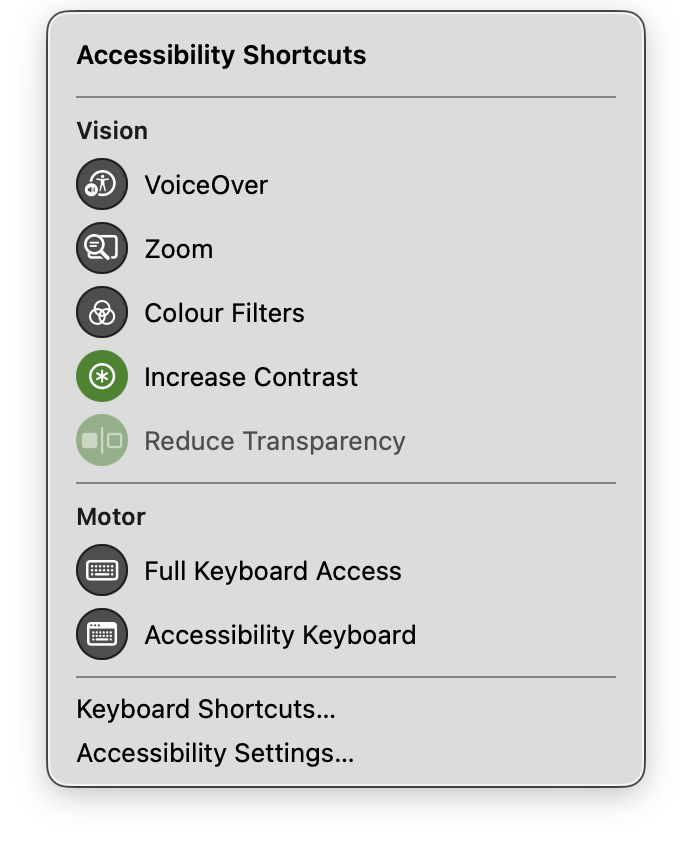
Let's automate it!
As an abled person, it can be hard to spot accessibility issues. But with the right tool this should be easy!
The tools you already have
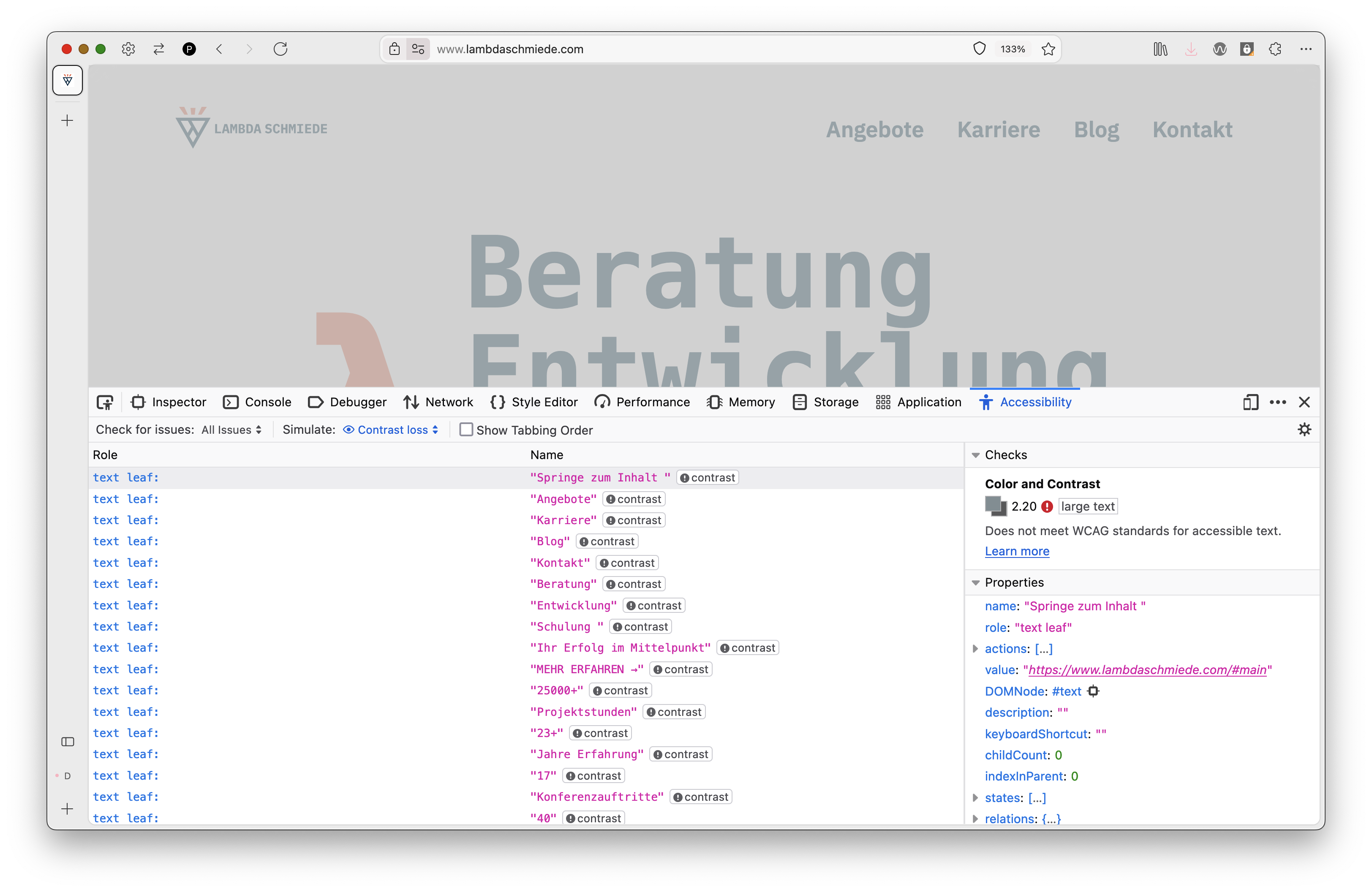
WAVE by WebAIM
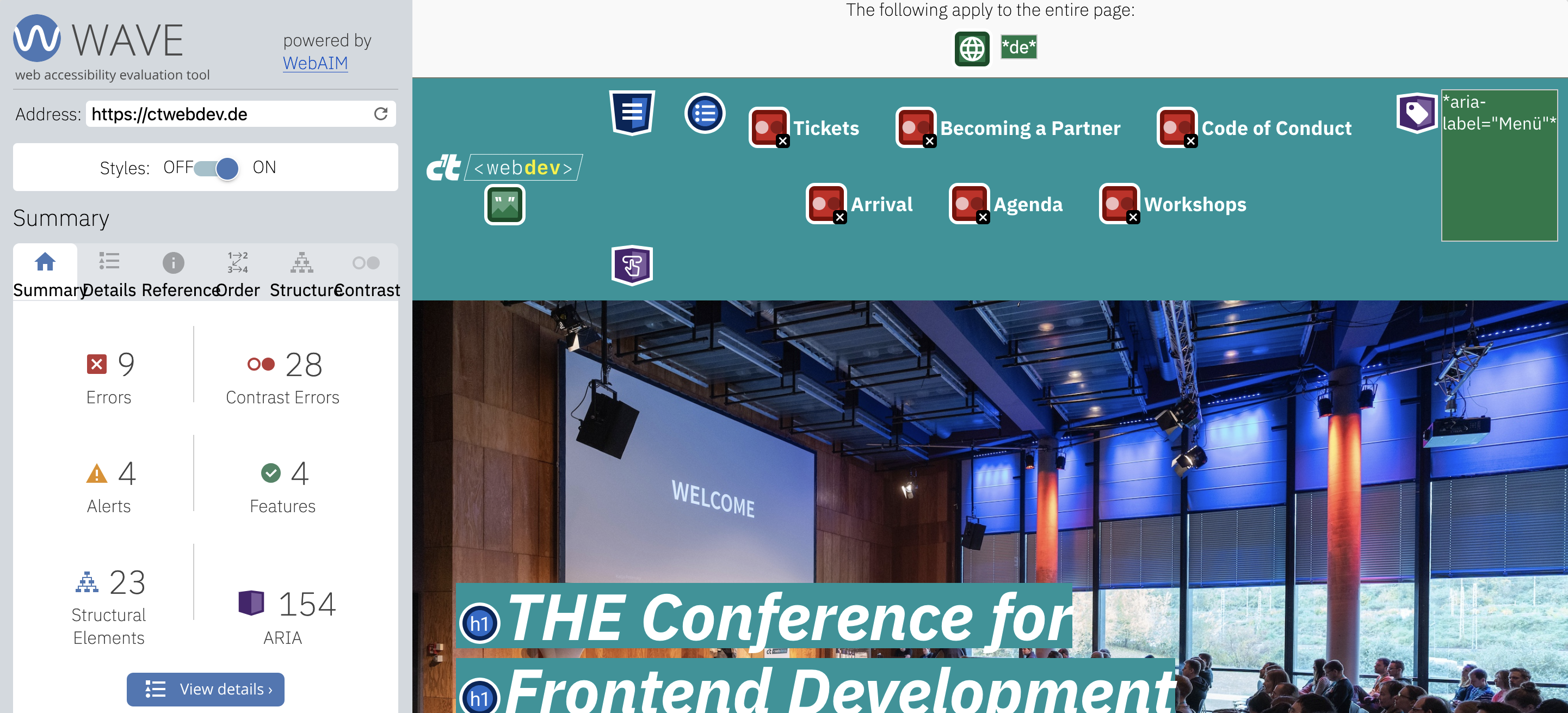
🙀
Contrast Checker by WebAIM
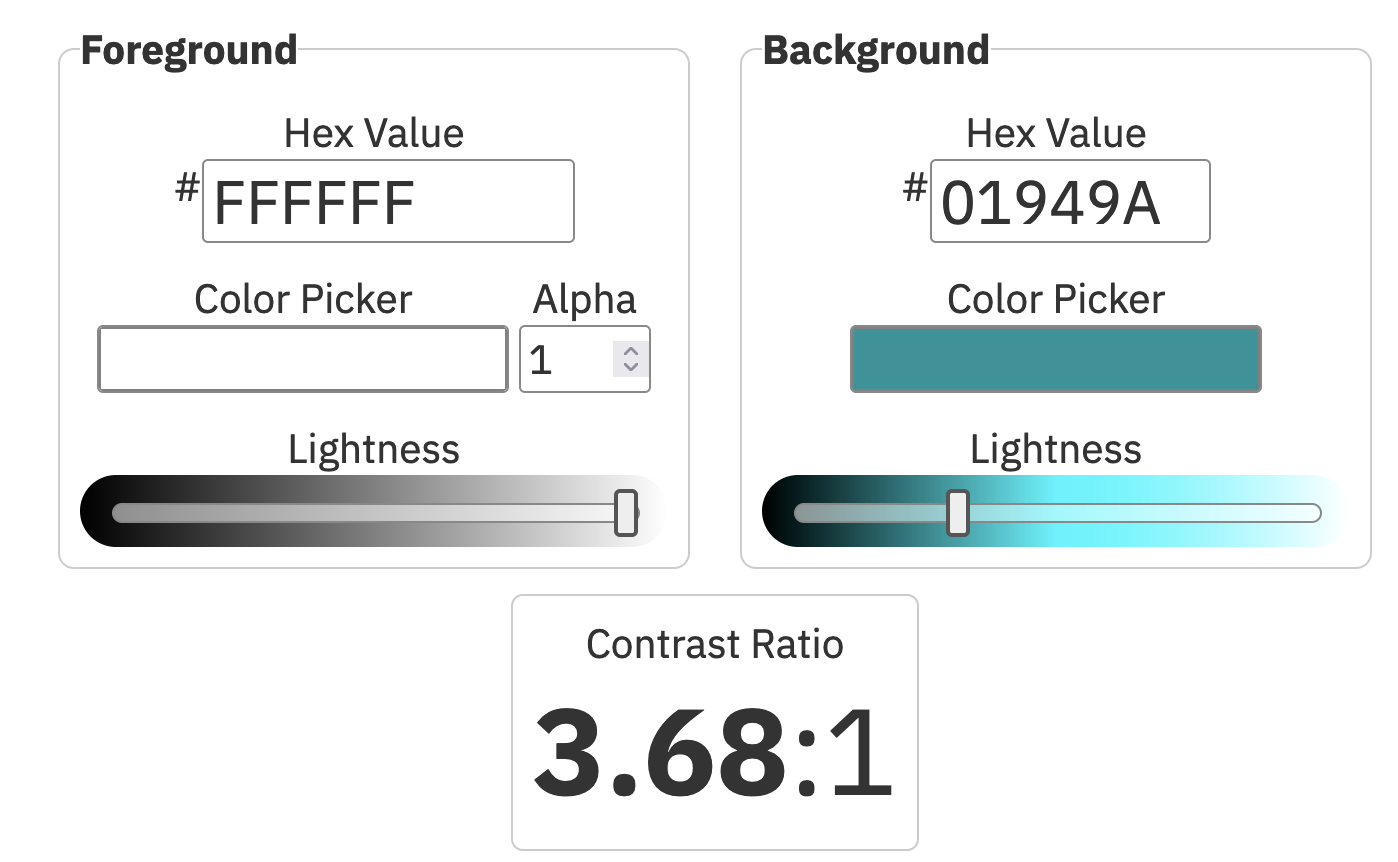
Contrast Checker by WebAIM
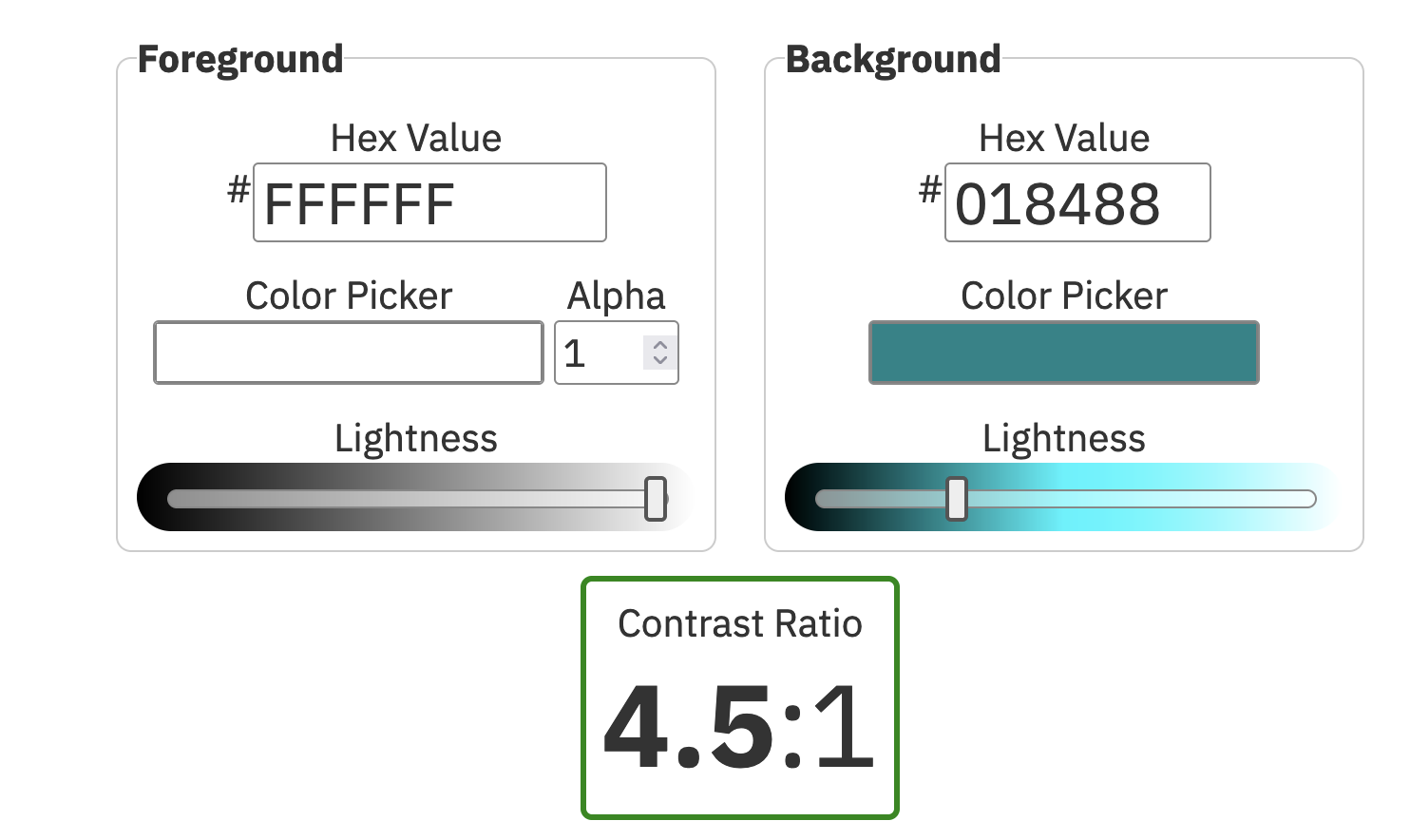
Contrast Checker by WebAIM
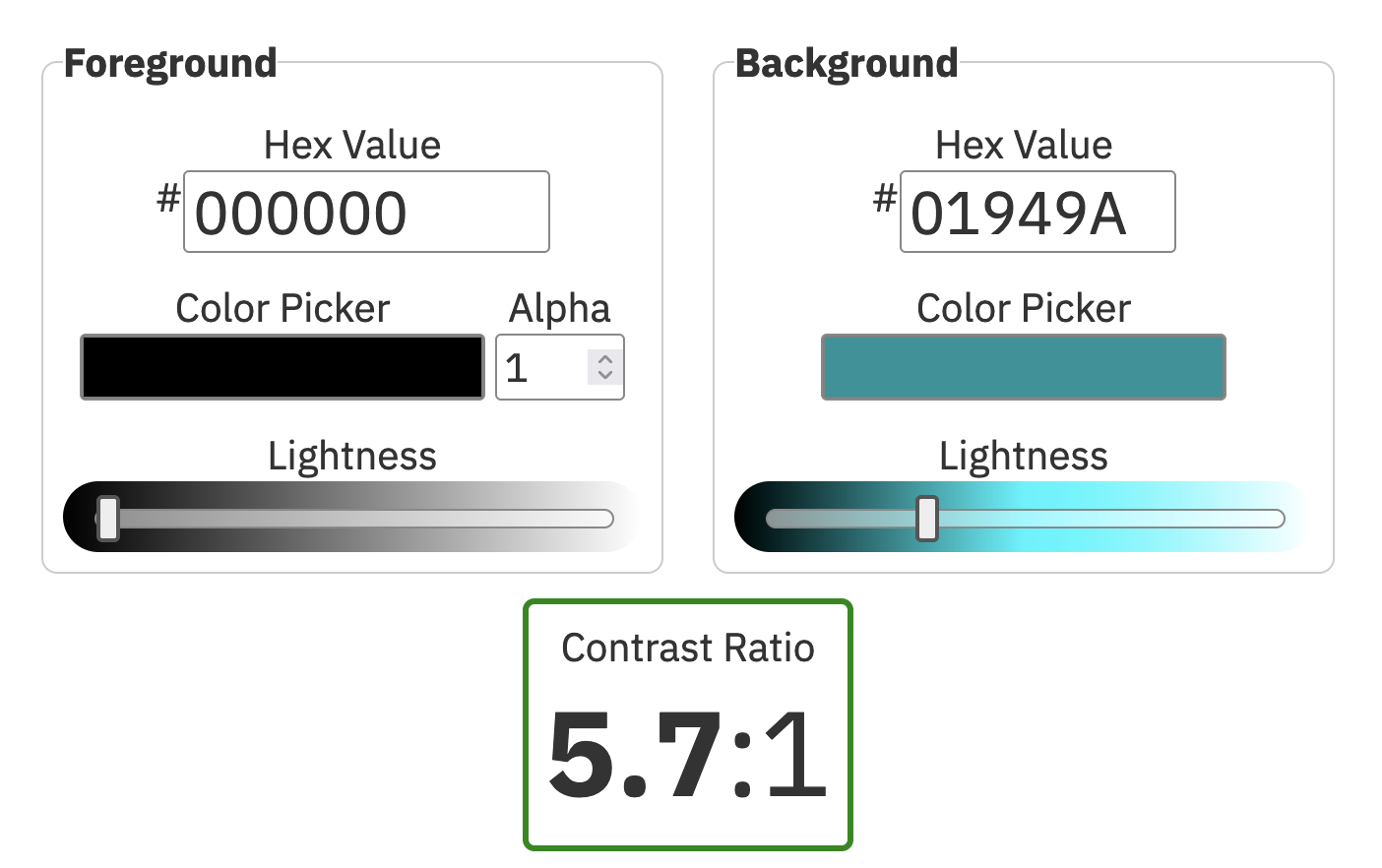
Does it look good?
- Colors have different perceived luminance
- The contrast checker ain't accessible itself 🤦
- Large, bold text does not need as much contrast
Pa11y.org
- Pa11y: local testing with command-line interface
- Dashboard/Webservice: UI based testing
- Pa11y CI: deployment pipeline testing
Pa11y.org
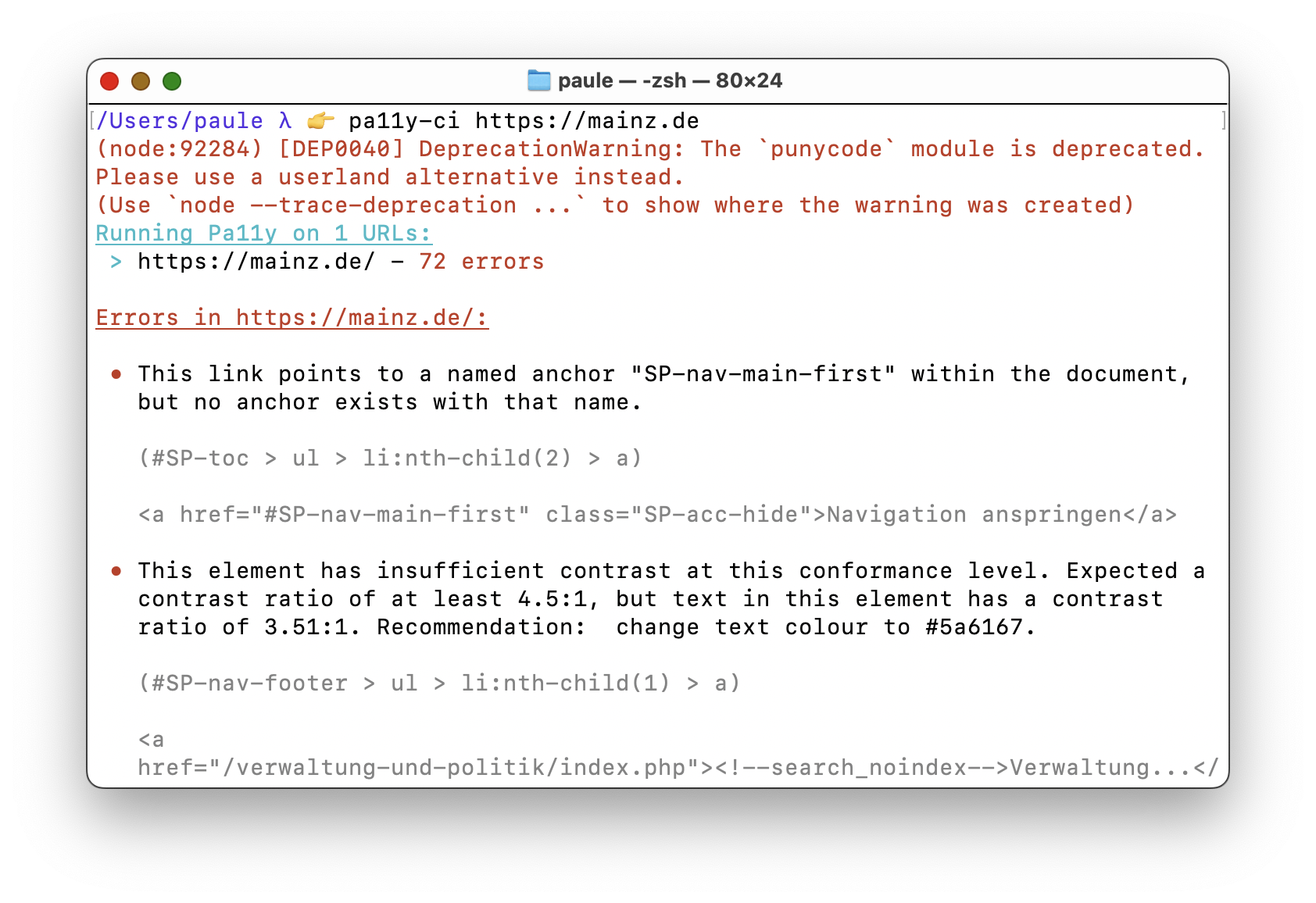
We can't automate everything
- Checking for complicated text
- Complicated layouts
- ... but ...
Manual testing
- 👤 Expand your testing group
- 👓 Use a screen-reader yourself for testing
- 🕶️ Use browser features to limit your vision
Quote
Planning accessibility from the beginning keeps the workload small and makes it easy.
What's missing
The mentioned issues are not a complete list. There are many more things to consider, for which we need more time.
Design Team
Don't forget to openly communicate with your design team. Accessibility often starts here.
When accessibility is (not) necessary
Part 3
The global market of people with disabilities is over 1 billion people with a spending power of more than $6 trillion. Accessibility often improves the online experience for all users.
- W3C WAI
Meme
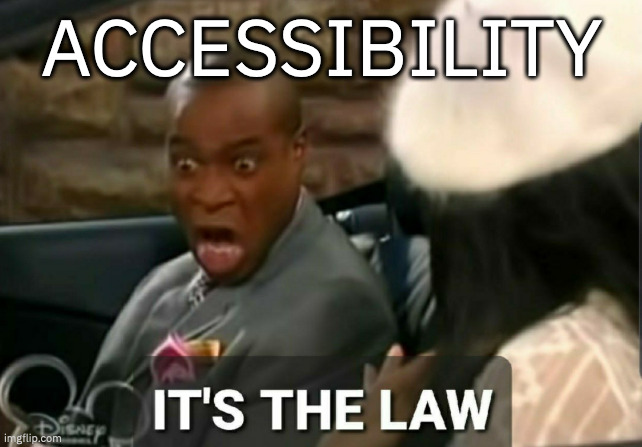
Countries with a11y laws for websites
- Canada
- Japan
- India
- Australia
- USA
European Accessibility Act
Mandatory from 2025-06-28
Only the EU laws include the private sector. Other countries only have laws for their public sector.
The Law
- Web Accessibility Directive — Standards and harmonisation
-
Accessibility requirements for ICT* products and
services (PDF)
(Section 9 "Web")
= Reference to 50 WCAG rules
WCAG Rules
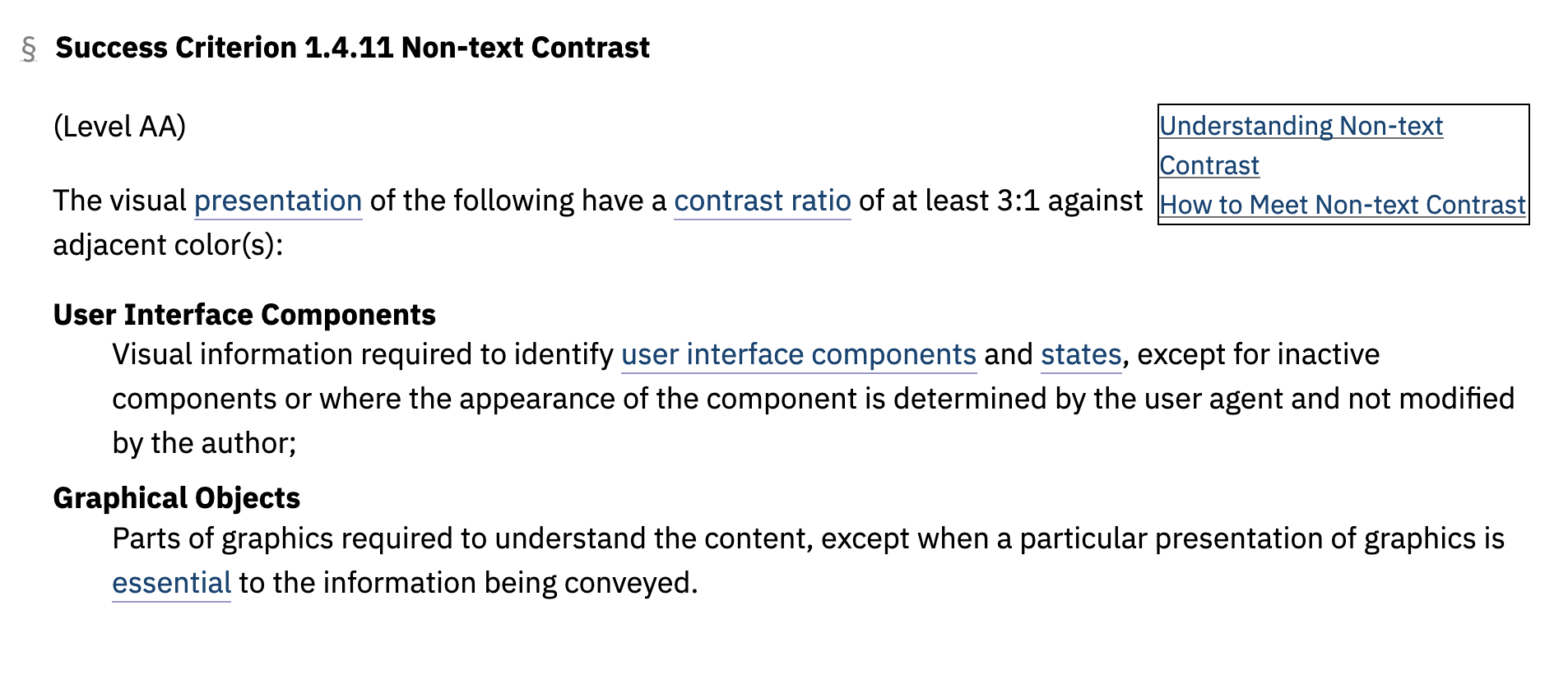
Fake accessibility
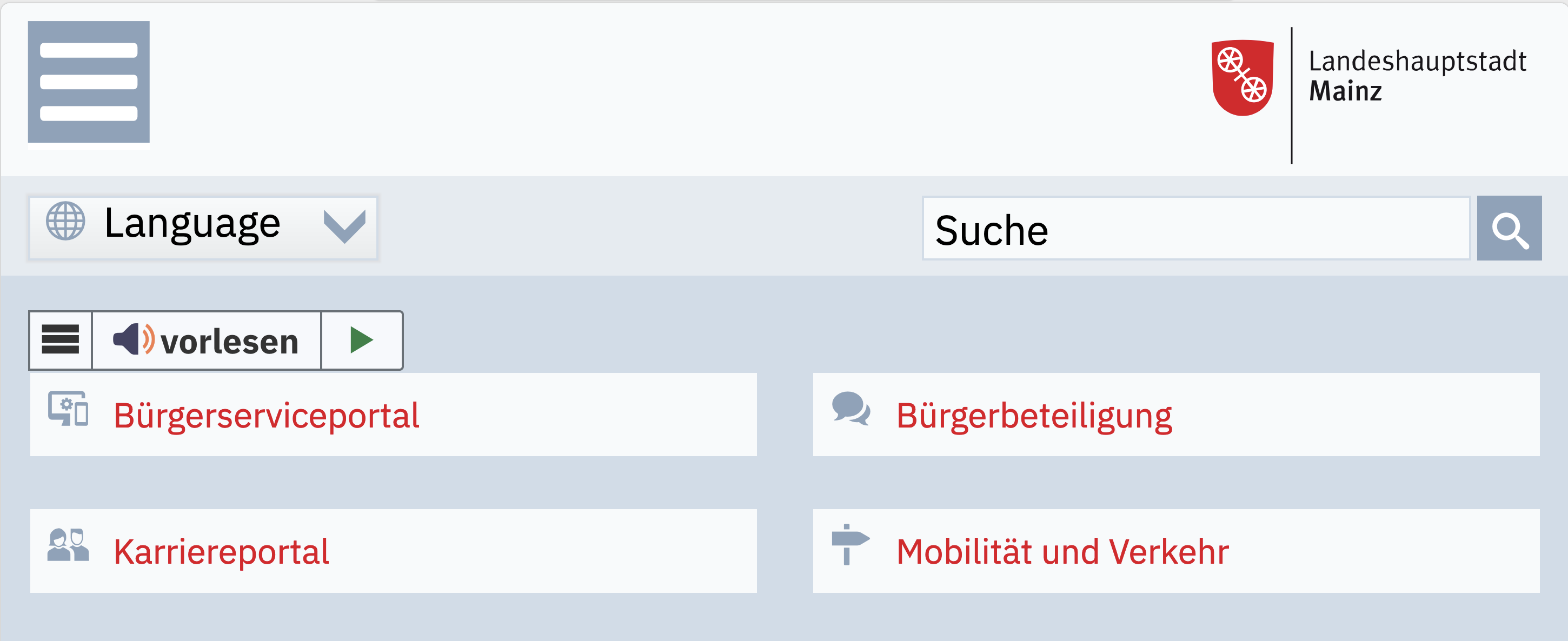
When accessibility isn't necessary
"We don't have enough money to make every playground accessible, so we focus on finding those locations with the highest need."
- Department Head, Mainz
Benefits for everyone
- 📖 Reader mode
- 🧭 Heading outline navigation
- ☀️ Easier to read in every situation (direct sunlight)
- 🚀 Better websites in general
What's next?
Part 4
W3C / WAI
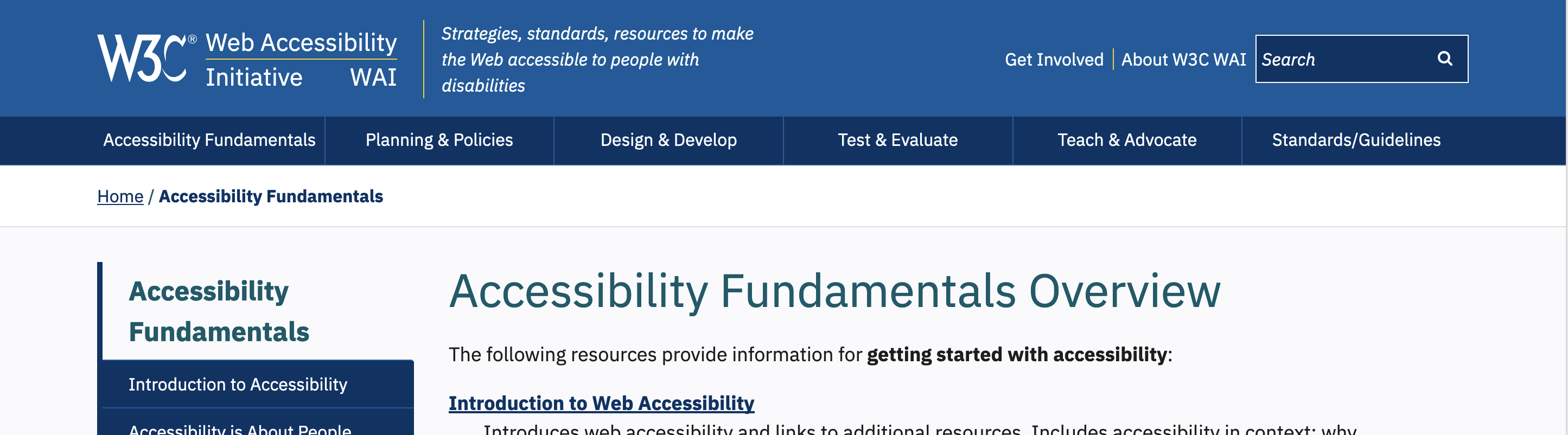
MDN
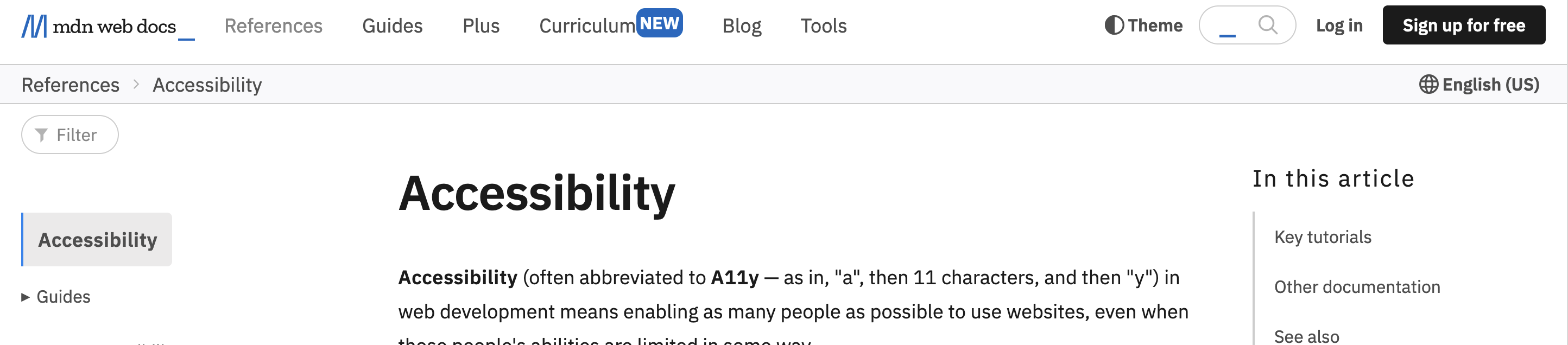
How to improve the situation
- Educate yourself and others
- Explain the problems to your colleagues
- Actively look for feedback from affected people
Quote
Websites are one of the best media for accessible information, yet 95% of all websites are not accessible.
Let's create a better web to change that!
Thank you for listening!
Questions?

Talk, Handout & Contact